LAPTOP
Sometimes we don’t have enough budget for a brand new laptop. That is why many people want to buy an old or used laptop. Even at present, you can find many businessman stores and sell them both online and offline. As day by day, some significant customers are becoming interested in buying old laptops, so here we will discuss the used laptop price in Bangladesh. Not only price, but we will also try to discuss some of the essential things to check before buying. We will also discuss some risk factors, some of the standard features of these laptops, things that the buyer must know, the potential pitfalls in this sector, what you should have to sacrifice when buying, and much more things. Let us start.
What should you know before buying a used laptop?
Buying a used laptop is quite a tough job compearing to a new one. If you have decided to buy a second-hand or old laptop, then you need to do a little bit of research. Let us see what you need to know before buying such a product.
1. Shop selection
When it comes to buying a used laptop, you are more likely to be cheated. Whether you can find a laptop in good condition largely depends on the shop you are buying from. That means, at first you need to find out a good shop where you can get lots of variety of these products in good condition. To stay safe, you should find out as much information as possible about the shop to avoid risk. Have any of your friends recently bought such a laptop? Ask him for the shop location, and if possible, try the laptop for a few minutes. Of course, try to find a physical store near to your location. Do not believe without any query if anyone gives a positive review to any shop or suggests a store. If he has bought from that store, if possible, visit the store physically to check.
2. Be aware from online pages
The online marketplace has become much more popular since the Corona Pandemic. Now many people prefer to shop online rather than from the crowded market. But when it comes to laptops, especially used ones, I don’t think it would be better to buy online without doing any physical checking. It doesn’t mean you can’t buy from an online shop at all. It would not be right to rely entirely on online shops that have recently launched or have not yet received enough good reviews. You should go for a renowned and popular online shop running this used laptop selling business for a certain period.
3. Do not make any advance payment
Don’t pay in advance, whether you buy a used laptop from any friend, market, or online shop. Otherwise, there are huge possibilities to be cheated. You should check the product carefully, then go for the deal. If you do not know the basic specification, ask for help from an expert. Examine the selected device carefully, then make the payment.
4. Ask for the warranty policy
Of course, before buying such products, the buyer must have a good idea about their warranty policy. In general, as many shops in Bangladesh sell used laptops, they offer almost the same warranty policy. That is – one-year service warranty and 7 days replacement warranty. You may be happy to hear about the one-year service warranty. But there is one thing, the service warranty does not mean the parts replacement warranty. In fact, service charge means if any parts of the product are damaged during the warranty period or if any parts need to be repaired, assembly, disassembly, cleaning then the shop will charge for this disassembly, repair, disassembly, cleaning, etc. But if any parts are damaged and need to be replaced, the buyer has to purchase them.
We understand that you have some reasons to buy a second-hand product instead of a new one. But the wiser decision is to look online at some laptop prices. You should not depend only on online shops to buy these products because you can also make an excellent deal with your family, friends, and any famous shop.
What should you check when buying?
The used laptop price in BD is usually within reach of the customer. That’s why many people prefer to buy it rather than a new one. In that case, you might need to know what you should consider before buying it.
1. Check the physical condition
It can be hard to find some cracks in the laptop casing. So, you should take time and check carefully. Do not forget to check for scratches on the screen and open and close the lid for checking smooth movement. Check the keyboard that the keys are working perfectly.
2. Check the sound
Power on the laptop and try to listen to the noises coming from the hard drive. If it makes a clucking sound, then maybe you need to replace it. But don’t worry, you can manage this issue by using an SSD card.
3. Check the software
Check all standard software that you will need to run your computer, for example, Microsoft Office, Adobe Photoshop, etc. Besides these, an updated antivirus is also essential. If the laptop comes with paid-for software, then add the cost with the asking price of the laptop to get the actual price.
4. Check the cooling fan
Power on the laptop and try to hear the fan spinning after using a few minutes. If it does not work correctly, then the computer can face some issues of overheating. In that case, it may not be the right choice for you.
5. Check the wireless connectivity
You definitely don’t want to buy a laptop that doesn’t connect to Wi-Fi, do you? So, make sure the laptop can connect with Wi-Fi without any hassle. Don’t forget to check the Bluetooth performance also.
6. Check the windows version
If the laptop comes with an older version than Windows 10, then you need to go for a second thought because you have to pay for the license to use Windows 10. In addition, maybe the laptop also has the skill to get installed the upgraded windows version.
7. Check the webcam and the speakers
Most of the laptop comes with an average-quality webcam. But sometimes, this average working webcam can do some critical job for us. Though many people do not use their laptop speakers, you should still check them before purchasing.
8. Run the laptop for a minimum of 20 minutes
For a basic test, you should run the computer for at least 20 minutes. If there are any hardware malfunctions, you have an excellent chance to find out.
9. Test all ports
Test all ports and valuable inputs like USB ports, HDMI, Ethernet ports, Headphone jack, SD card slot, etc. Some of these ports are directly attached to the motherboard. So, it may be costly to replace.
10. Try to find out how many years it has been used
It is an important subject to check. So, ask the seller for an accurate time. If the seller has already used it for more than 5 years, it would be better to go for the next option. Because if you search in a good store, you will find a lot of laptops in good condition and also used for a short time.
11. Check adapter and charging
Connect the adapter to the laptop to see if it is charging. Check the charging speed too. It is essential to use the correct adapter to maintain the health of the battery. In that case, you should search the model of your laptop on the Internet and find out how many watt adapters it has and how many watt adapters the seller is giving you.
12. Check the battery life
Run the laptop for a while. Try to understand how much it drains the battery in a certain period. If you see that the battery level is going down instantly, then maybe the battery is not in good condition.
Last but not the list, do not forget to match the laptop price with your budget. The asking price of the used laptop should be at least 20% low than the new model.
Some general features of the used laptops
There is a good demand for imported used laptops in our country. Often buyers find these laptops from friends or relatives who recently come from abroad. Let us see what the general features of these products are.
1. Processor
Generally, the processor generation of used laptops is limited to the 4th, 5th, 6th gen. Typically, the 7th gen or more new ones will not be easy to find out. The processor family Core i3, i5 is more common; but at present, core i7 also can be found in many famous shops. If it is an imported laptop, then may the condition will be near to the new one. So, you can go for them.
2. Laptop brand
HP is the most common brand of imported second-hand laptops. In fact, more than half of the total imported used laptops are of this brand. A few numbers of Dell and Lenovo also come. But Asus is rear.
3. Condition of RAM, RAM slot, and upgrade
Usually, the speed of RAM of 4th, 5th Gen laptops is 1600Mhz or around. Imported used laptops are mostly given four gigabytes of RAM. But if you want to get such a product from someone you know inside the country, you should go for a broad search. There may also be a second RAM slot, depending on the model. In this case, we advise you to check the specifications and be sure to upgrade so that you can add extra RAM if needed.
4. Storage, storage condition, and upgradability
The computer has a hard disk drive as storage. Hard disk capacity is usually between 500 GB and 1 terabyte. Most of the imported used laptops are old models but come in new condition. So, it will not be right to expect M.2 slot in these laptops too. However, they often have a DVD writer, and if they have a SATA interface, you can easily install a SATA SSD using Caddy
5. Battery condition
As we already said, most of the used laptops are old models. Moreover, they are used. So it is almost impossible that you get a healthy battery into them. Along with poor battery life, you may have to face some other issues like lack of charge, dealy of charging, drain the charge quickly, etc. But here is good news for you. Many big and famous shops offer at least 2 hours back up along with 7 days replacement and 2-5 years service warranty. These are the most common features of a used laptop. There can also be many problems such as some USP ports are not working, taking extra time for loading apps, the temperature may be higher than average, and more.
What to do for the best performance after buying a used laptop?
We have described several issues above regarding the used laptop. Some of them are entirely solvable, and some are partial. In that case, we will give some solutions to these issues that can be solved. We recommend solving these issues immediately after purchase.
1. Storage
Whether it has m.2 or not, they always come with DVD Writer. So, you can solve almost all the storage issues by installing an SSD. It will solve extra app loading time issues and Explorer hangs. It can also solve the problem with extra time in Windows Update / Install / Software Update / Installation Problem, and more.
2. RAM
If you have four gigabytes of RAM in your laptop, for the best experience, we will recommend adding another four or eight gigabytes of RAM at the time of purchase (in the second slot). Do not forget to match the bus speed with the RAM. Multitasking will be much easier and more smooth if you have 8 GB of RAM in the system.
3. Battery
The CMOS battery of the motherboard often causes laptop battery or power issues. The CMOS battery may be damaged due to being unused for a long time. In that case, change the CMOS battery at the time of buying the laptop.
Second-hand laptop price in BD
Maybe we are now at the essential part of this content. Now we will discuss the possible second-hand laptop price in Bangladesh or used laptop price in Bangladesh. Like new laptops, the price of these products also depends on their condition along with their brand. Let us see what would be the approximate rate of used laptop price in BD 2022.
• Dell used laptop
Dell is a famous brand of both new and old laptops. The approximate price of the Dell used laptop can be 10,000 to 50,000 in Bangladeshi currency.
• Lenovo used a laptop
Lenovo is another famous brand of laptop. Every year few imported used laptops of Lenovo brand come in our country. If you want to buy Lenovo, you have to increase your budget a little bit. Looking around the market, the price of used Lenovo laptops is approximately taka 23,000 to 45,000.
• Apple used laptop
Apple is already a bit expensive. So the price of the Apple used laptop is a bit higher. According to the present market, your budget for MacBook Pro should be around 33,000 to 80,000 in Bangladeshi currency. This brand is not available in many stores due to the high price of the MacBook. So, if you are planning to buy an Apple-used laptop, Sardar Enterprise offers an amazing lead for you. They can provide you with fresh, grade-1, and latest model Macbook models at an affordable price.
• HP used a laptop
As we already said, HP is the most common brand of imported used laptops. Laptops of this brand are always available in the market. HP used laptop price in Bangladesh starts from 15,000 to 70,000 approximately. HP is a leading computer maker or laptop brand not only in Bangladesh but in the whole world. In the last few years, the American technology giant HP has manufactured and sold the most laptops in the laptop market. So there should be no doubt about their quality and reliability. The Sardar Enterprise is the trusted seller of this brand in Bangladesh. They are the best option for the best-used core i7 laptop price in BD along with i5, i3, etc.
Well, all of these used laptop prices in BD depend on its specifications, features, present conditions, and brands. So, you should make your deal with a popular shop where they have a professional quality assurance team. Sardar Enterprise is such a seller. They are one of the leading importers of used laptops and provide a fresh and best quality product at a reasonable price. All of their products are European/global versions with a good price. So, the laptops will be strong in condition than any of the Asia versions. Moreover, all products of Sardar Enterprise 100% imported from Dubai, Hongkong, Malaysia, and Singapur.
Who will buy a used laptop?
Old laptops are for those whose budget is much limited. If your budget is low and your works are limited under-
Freelancing work
Students who give presentation
Doing programming and web designing work
Reading PDF
Listening to music, watching movies, or YouTube
Internet browsing and Facebook, you can go for the old laptop.
If you want to start working on your own and get something on a low budget, then the 10th gen used core i3 laptop with taka 42-45 thousand may be the best choice. The best-used core i5 laptop price in BD may be around taka 45-50 thousand. If your budget is a little bit high, you can also look for 11th gen used core i7 laptops by taka 50,000 or more.
FAQs
1. Is used laptop safe?
A used laptop usually comes with various issues. If your budget is low and wants to buy an old laptop, you should carefully check the product before purchasing. If you do not have enough knowledge, then ask for help from someone expert. More importantly, make your deal with a renowned and professional shop with a professional quality checker team.
2. Does my old laptop have any value?
Sometimes your old laptop can be more valuable than your thought. Maybe your laptop has stopped working, and you leave it idle, thinking useless. But still, you can earn a significant amount of value depending on the quality and source of the parts.
3. What warranty should have on a used laptop?
Almost all companies do not cover accidents like spills and drop under the used warranty plan. Often they offer only service charge for about 6 months to one year. But remember that it is only a service warranty, not a replacement warranty. You have to pay for the new parts.
Wrapping up
We hope you have already got a clear idea of the used laptop price in Bangladesh. As we said, price depends on various factors like brand, models, specifications, and product condition. You also be careful to make your deal with a secure and professional company like Sardar Enterprise. They offer many models and brands and assure you that they provide the fresh product with the best condition and the best price.
Showing 1–16 of 43 results
-
Sale!
Dell Inspiron 3530 Core i5 13th Gen 15.6″ FHD Laptop Ram-8GB, Storage-512GB
Original price was: ৳ 78,200.00.৳ 70,000.00Current price is: ৳ 70,000.00. Add to cart -
Dell Laptop Price in Bangladesh
Read more -
Sale!
Dell XPS 13 7390 Core i7 10th Gen
Original price was: ৳ 60,000.00.৳ 45,000.00Current price is: ৳ 45,000.00. Add to cart -
Sale!
Dell XPS 13 7390 Core i7 10th Gen Touchscreen Display
Original price was: ৳ 95,000.00.৳ 85,000.00Current price is: ৳ 85,000.00. Add to cart -
Sale!
Dell XPS laptop
Original price was: ৳ 36,000.00.৳ 33,999.00Current price is: ৳ 33,999.00. Add to cart -
Sale!
Dell XPS-9370 Core i7 8th Gen
Original price was: ৳ 56,000.00.৳ 49,000.00Current price is: ৳ 49,000.00. Add to cart -
Sale!

HP 15s-du3528TU Intel Core i3 11th Gen 15.6″ FHD Laptop price in BD
Original price was: ৳ 65,000.00.৳ 61,000.00Current price is: ৳ 61,000.00. Add to cart -
Sale!
HP Elite book 1030 G4 core i5 8th generation RAM-16 Storage-256 GP
Original price was: ৳ 40,000.00.৳ 34,000.00Current price is: ৳ 34,000.00. Add to cart -
Sale!
Hp elite book 830 G6
Original price was: ৳ 36,000.00.৳ 25,000.00Current price is: ৳ 25,000.00. Add to cart -
Sale!
HP Elite X2 1012 G1 Core M5-6Y54 Tablet
Original price was: ৳ 31,000.00.৳ 27,900.00Current price is: ৳ 27,900.00. Add to cart -
Sale!
HP Elite X2 1012 G2
Original price was: ৳ 40,000.00.৳ 34,999.00Current price is: ৳ 34,999.00. Add to cart -
Sale!
HP EliteBook 1040 G3
Original price was: ৳ 28,000.00.৳ 22,500.00Current price is: ৳ 22,500.00. Add to cart -
Sale!
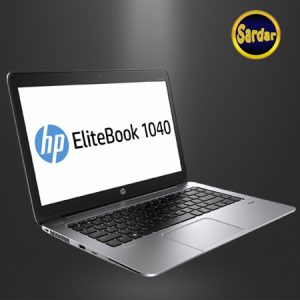
HP EliteBook 1040 G3 Core i7 6th Gen 8 GB DDR4 RAM 256GB SSD
Original price was: ৳ 36,500.00.৳ 34,200.00Current price is: ৳ 34,200.00. Add to cart -
Sale!
HP EliteBook 840 G1
Original price was: ৳ 22,000.00.৳ 17,500.00Current price is: ৳ 17,500.00. Add to cart -
Sale!
HP EliteBook 840 G2
Original price was: ৳ 19,500.00.৳ 18,500.00Current price is: ৳ 18,500.00. Add to cart -
Sale!
HP EliteBook 840 G3
Original price was: ৳ 23,000.00.৳ 18,000.00Current price is: ৳ 18,000.00. Add to cart
